Discover our collection of exclusive RightFax information for an expert view into your RightFax system.
HIPAA Compliance & RightFax
Fines from a HIPAA violation or data breach can carry the power to incapacitate an entire organization with long-lasting consequences.
Regulatory Overview
What is the HIPAA Privacy and Security Rule?
The Health Insurance Portability and Accountability Act (HIPAA) is US federal legislation that was enacted in 1996. Title I of HIPAA protects health insurance coverage for workers and their families when they change or lose their jobs. Title II of HIPAA, known as the Administrative Simplification (AS) provisions, are meant to improve the efficiency and effectiveness of the nation’s healthcare system by encouraging the widespread use of electronic data interchange in the U.S. healthcare system.
Below, learn more about the main components of HIPAA and what it covers:
Protected Health Information
PHI is any information which concerns a patient’s health status, the provision of healthcare or the payment for healthcare or health services that can be linked to an individual.
The Security Rule
This rule requires appropriate administrative, physical and technical safeguards to ensure the integrity, confidentiality and security of electronic PHI.
The Privacy Rule
This rule addresses the use and disclosure of individuals’ PHI by organizations subject to the Rule or “covered entities,” as well as standards for individuals’ privacy rights.
Remember, failure to comply with HIPAA can result in civil and criminal penalties ranging from $100 per violation to $1.5 million annually. However, your organization can reduce its risk of fines by leveraging a secure fax server solution like RightFax to properly handle PHI.
HIPAA Compliant Fax Solution
What is OpenText RightFax?
RightFax is the market-leading on-premise, hybrid or cloud enterprise fax server solution. RightFax integrates with almost all of the leading EMR software applications which allows for a faster workflow process, more seamless patient servicing, improved information security, decreased paper-related costs and security risks associated with stand-alone fax machines.
For many providers, RightFax has proved to be a vital bridge between the paper and digital worlds as well as a platform for maintaining critical, HIPAA compliant communications between providers not on the same system.
Video Duration: 2:03

EMR / EHR Integrations
Securely transmit faxes directly from virtually any EMR system.
Security & Compliance
加密faxes at-rest and in-flight for increased document security.

Email Integrations
Easily send and receive faxes within familiar email clients.

Full Audit Trail
Track document access in real-time to ensure regulatory compliance.
Thousands of organizations depend on RightFax to provide robust configurability and flexible integrations that centralize their fax infrastructure, speed up their business processes and increase security of their fax transmissions.
Maintain HIPAA Compliance
with RightFax
Keep Protected Health Information (PHI) Secure
Safely store, send and receive PHI electronic and paper-based records, while maintaining a complete audit trail.
Integrate with EMRs, EHRs and MFPs
Integrate RightFax directly with your EMR/EHR, MFPs and back-office applications.
Avoid Data Breaches and the Resulting Fines
Reduce the risk of incurring severe fines by properly handling PHI and maintaining HIPAA compliance.
Lower the Risk of Healthcare Data Breaches
Ready to find out how RightFax can help your organization maintain its HIPAA compliance? Get started by talking to one of our healthcare faxing experts today.
RESOURCES
RightFax Add-On Modules for Interoperability and Increased Security
万博app教程RightFax为医疗组织提供了一个flexible, extensible, scalable architecture and options for growth to meet the needs of all organizations, great and small. RightFax offers multiple add-ons the provide cost-effective solutions to assist in healthcare compliance efforts:
Please note that some articles may require login to the RightFax Resource Center. To register now,please click here.
We Create Fully Connected Fax Workflows So You Can Focus On Your Business
Our RightFax experts can help you integrate RightFax with most of the leading EMR software applications, which allows for a faster workflow process and more seamless patient servicing.
We're Here To Help!
Mailing Address
万博官方网址
575 Lexington Ave
Suite 12-110
New York, NY 10022
Website
Call Us
(800)-730-1700